Hotpoint 50cm Free Standing Gas Cooker CH50GCIK Manuel d'utilisateur
Naviguer en ligne ou télécharger Manuel d'utilisateur pour Plaques chauffantes Hotpoint 50cm Free Standing Gas Cooker CH50GCIK. Hotpoint 50cm Free Standing Gas Cooker CH50GCIK User Manual Manuel d'utilisatio
- Page / 24
- Table des matières
- MARQUE LIVRES



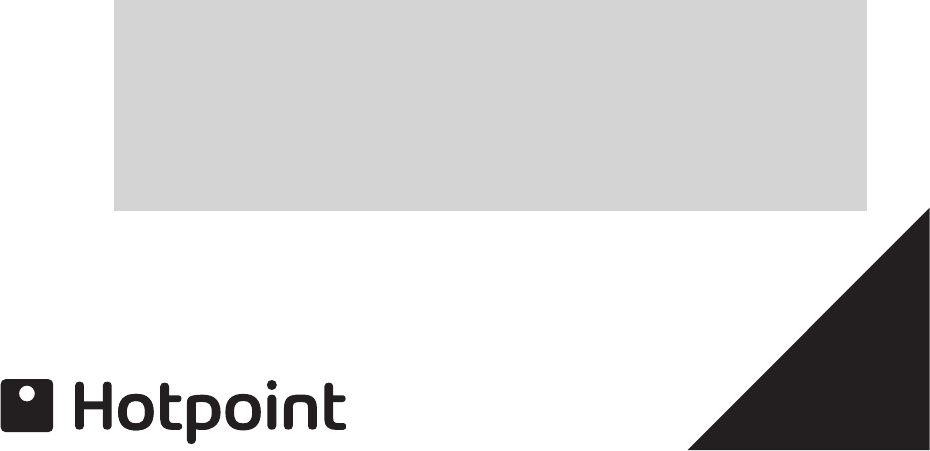
- 50cm Free Standing Gas Cooker 1
- Contents 2
- Introduction 3
- Installation 4
- HOT PARTS 5
- Electrical connection 6
- CH50GCIK 7
- CH50GCIW 7
- CH50GCIS 7
- Safety Information 8
- Features 10
- Control Panel 11
- 12
- 12
- 12
- Use of Grill 13
- Use of Main Oven 14
- Oven Cooking Chart 15
- Care and Cleaning 17
- Technical Characteristics 20
- Electronic timer 21
- Guarantee 22
- After Sales Service 23
- Essential Contact Information 23
- 10/2011- 195088175.00 24
- XEROX FABRIANO 24
Résumé du contenu
Instructions for Installation and Use50cm Free Standing Gas CookerCH50GCIKCH50GCIWCH50GCISTo the InstallerBefore installation fill in the product deta
10PLEASE PHONE US TO REGISTER YOUR APPLIANCE AND ACTIVATE YOUR PARTS GUARANTEE ON 08448 24 24 24FeaturesGRILL DOORCONTROLPANELMAIN OVENWIREWORKSHELF
11PLEASE PHONE US TO REGISTER YOUR APPLIANCE AND ACTIVATE YOUR PARTS GUARANTEE ON 08448 24 24 24Control PanelLEFTFRONTBURNERRIGHTREARBURNERLEFTREARBU
12PLEASE PHONE US TO REGISTER YOUR APPLIANCE AND ACTIVATE YOUR PARTS GUARANTEE ON 08448 24 24 24Use of HotplatesPractical Advice on Using the Burners
13PLEASE PHONE US TO REGISTER YOUR APPLIANCE AND ACTIVATE YOUR PARTS GUARANTEE ON 08448 24 24 24Use of GrillGRILLING MUST BE DONE WITH THE GRILL DOOR
14PLEASE PHONE US TO REGISTER YOUR APPLIANCE AND ACTIVATE YOUR PARTS GUARANTEE ON 08448 24 24 24Use of Main OvenThe oven has different heat zones -
15PLEASE PHONE US TO REGISTER YOUR APPLIANCE AND ACTIVATE YOUR PARTS GUARANTEE ON 08448 24 24 24Oven Cooking ChartThe following times and setting are
16PLEASE PHONE US TO REGISTER YOUR APPLIANCE AND ACTIVATE YOUR PARTS GUARANTEE ON 08448 24 24 24Using the Main Oven for Other Functions‘SLOWCOOK’SLOW
17PLEASE PHONE US TO REGISTER YOUR APPLIANCE AND ACTIVATE YOUR PARTS GUARANTEE ON 08448 24 24 24Care and CleaningGrillRemove the grill pan and the wi
18PLEASE PHONE US TO REGISTER YOUR APPLIANCE AND ACTIVATE YOUR PARTS GUARANTEE ON 08448 24 24 24Cooking Results Not Satisfactory?+
19PLEASE PHONE US TO REGISTER YOUR APPLIANCE AND ACTIVATE YOUR PARTS GUARANTEE ON 08448 24 24 24Something Wrong with your Cooker?Before contacting yo
2PLEASE PHONE US TO REGISTER YOUR APPLIANCE AND ACTIVATE YOUR PARTS GUARANTEE ON 08448 24 24 24ContentsIntroduction 3Installation 4Electrical connec
20PLEASE PHONE US TO REGISTER YOUR APPLIANCE AND ACTIVATE YOUR PARTS GUARANTEE ON 08448 24 24 24Technical CharacteristicsOvenDimensions (HxWxD): 34x3
21PLEASE PHONE US TO REGISTER YOUR APPLIANCE AND ACTIVATE YOUR PARTS GUARANTEE ON 08448 24 24 24Electronic timerThe electronic timer displays the tim
22PLEASE PHONE US TO REGISTER YOUR APPLIANCE AND ACTIVATE YOUR PARTS GUARANTEE ON 08448 24 24 24Guarantee12 months Parts and Labour GuaranteeYour app
After Sales ServiceNo one is better placed to care for your Hotpoint appliance during the course of its workinglife than us - the manufacturer.Essenti
24PLEASE PHONE US TO REGISTER YOUR APPLIANCE AND ACTIVATE YOUR PARTS GUARANTEE ON 08448 24 24 2410/2011- 195088175.00XEROX FABRIANO
3PLEASE PHONE US TO REGISTER YOUR APPLIANCE AND ACTIVATE YOUR PARTS GUARANTEE ON 08448 24 24 24IntroductionYour new appliance is guaranteed* and will
4PLEASE PHONE US TO REGISTER YOUR APPLIANCE AND ACTIVATE YOUR PARTS GUARANTEE ON 08448 24 24 24InstallationThe appliance must only be installed by a
5PLEASE PHONE US TO REGISTER YOUR APPLIANCE AND ACTIVATE YOUR PARTS GUARANTEE ON 08448 24 24 24Gas connectionThe cooker should be connected to the ga
6PLEASE PHONE US TO REGISTER YOUR APPLIANCE AND ACTIVATE YOUR PARTS GUARANTEE ON 08448 24 24 24Electrical connectionPower supply voltage and frequenc
7PLEASE PHONE US TO REGISTER YOUR APPLIANCE AND ACTIVATE YOUR PARTS GUARANTEE ON 08448 24 24 24Burner and Nozzle Specifications
8PLEASE PHONE US TO REGISTER YOUR APPLIANCE AND ACTIVATE YOUR PARTS GUARANTEE ON 08448 24 24 24Safety InformationWhen used properly your appliance is
9PLEASE PHONE US TO REGISTER YOUR APPLIANCE AND ACTIVATE YOUR PARTS GUARANTEE ON 08448 24 24 24Safety InformationNever Never line the interior of th
 (16 pages)
(16 pages)







Commentaires sur ces manuels