Hotpoint FK 1039E .20 X/HA Mode d'emploi Page 10
- Page / 24
- Table des matières
- DEPANNAGE
- MARQUE LIVRES
Noté. / 5. Basé sur avis des utilisateurs


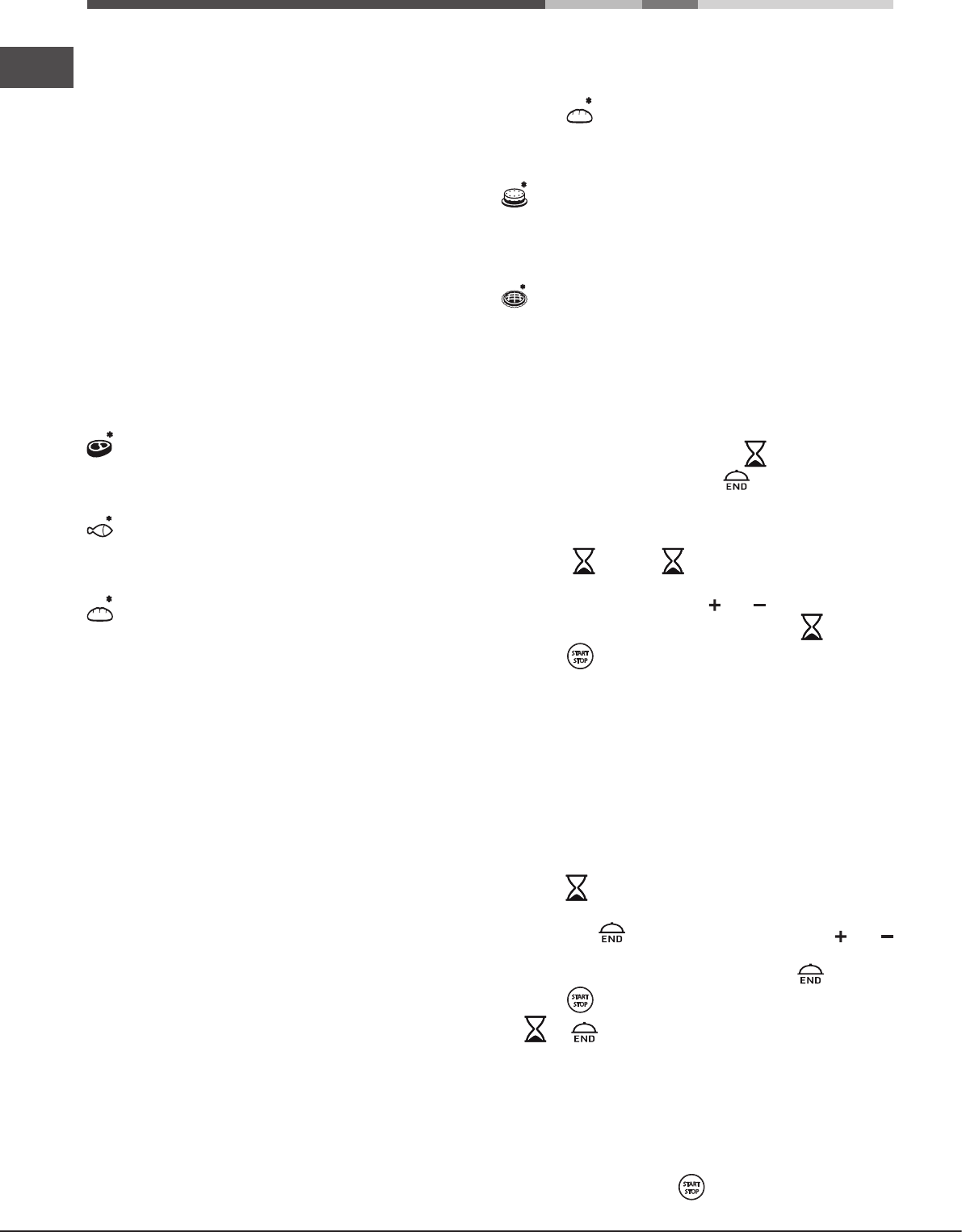
10
GB
Automatic cooking modes
! The temperature and cooking duration are pre-set values, guaranteeing
a perfect result every time - automatically. These values are set using the
C.O.P.® (Programmed Optimal Cooking) system. The cooking cycle stops
automatically and the oven indicates when the dish is cooked. You may start
cooking whether the oven has been preheated or not.
The cooking duration can be customised according to personal taste by
modifying the relevant value - before cooking begins - by ±5/20 minutes
depending on the selected programme. The duration can however be
modied even once cooking has begun. If the value is modied before the
programme begins, it is stored in the memory and suggested again by the
appliance when the programme is next used. If the temperature inside the
oven is higher than the suggested value for the selected mode, the text “Hot”
appears on the TEMPERATURE display and it will not be possible to begin
cooking; wait for the oven to cool.
! When the cooking stage has been reached, the oven buzzer sounds.
! Do not open the oven door as this will disrupt the cooking time and
temperature.
BEEF mode
Use this function to cook beef, pork and lamb. Place the food inside the oven
while it is still cold. The dish may also be placed in a preheated oven.
FISH FILLETS mode
This function is ideal for cooking small-medium llets. Place the food inside
the oven while it is still cold.
BREAD mode
Use this function to bake bread. To obtain the best results, we recommend
that you carefully observe the instructions below:
• follow the recipe;
• do not exceed the maximum weight of the dripping pan;
• remember to pour 50 g (0,5 dl) of cold water into the baking tray in
position 5.
• The dough must be left to rise at room temperature for 1 – 1 ½ hours
(depending on the room temperature) or until the dough has doubled in
size.
Recipe for BREAD:
1 Dripping pan holding 1000 g Max, lower level
2 Dripping pans each holding 1000 g Max, medium and lower levels
Recipe for 1000 g of dough: 600 g our, 360 g water, 11g salt, 25 g fresh yeast
(or 2 sachets of powder yeast)
Method:
• Mix the our and salt in a large bowl.
• Dilute the yeast in lukewarm water (approximately 35 degrees).
• Make a small well in the mound of our.
• Pour in the water and yeast mixture.
• Knead the dough by stretching and folding it over itself with the palm of
your hand for 10 minutes until it has a uniform consistency and is not too
sticky.
• Form the dough into a ball shape, place it in a large bowl and cover it with
transparent plastic wrap to prevent the surface of the dough from drying
out. Select the manual LOW TEMPERATURE function on the oven and
set the temperature to 40°C. Place the bowl inside and leave the dough
to rise for approximately 1 hour (the dough should double in volume).
• Cut the dough into equal sized loaves.
• Place them in the dripping pan, on a sheet of baking paper.
• Dust the loaves with our.
• Make incisions on the loaves.
• Place the food inside the oven while it is still cold.
• Start the BREAD cooking mode.
• Once baked, leave the loaves on one of the grill racks until they have
cooled completely.
BAKED CAKES mode
This function is ideal for cooking desserts which are made using natural yeast,
baking powder and desserts which contain no yeast. Place the dish in the
oven while it is still cold. The dish may also be placed in a preheated oven.
TARTS mode
This function is ideal for all tart recipes (which normally need to be heated
well from underneath). Place the food inside the oven while it is still cold.
The dish may also be placed in a preheated oven.
Programming cooking
! A cooking mode must be selected before programming can take place.
! Once a cooking mode has been selected, the button is activated; it will
then be possible to program a duration. The button is only activated after
a duration has been set; it will then be possible to program a delayed start.
Programming the duration
1. Press the button; the button and the numbers on the TIME
display will ash.
2. Set the duration by pressing buttons “ ” and “ ”.
3. Once you have reached the desired duration, press the button again.
4. Press the button to begin cooking.
5. When cooking has nished, “END” appears on the TEMPERATURE display
and a buzzer sounds.
• For example: it is 9:00 a.m. and a duration of 1 hour and 15 minutes is
programmed. The programme will stop automatically at 10:15 a.m.
Programming delayed cooking
! A cooking duration must be set before the cooking end time can be scheduled.
! For the delayed programming to work properly, the clock should be set to
the correct time.
1. Press the button and repeat steps 1 to 3 as described for the duration
setting.
2. Then press the button and set the end time using the “ ” and “
” buttons.
3. Once you have reached the desired end time, press the button again.
4. Press the button to activate the programmed mode.
The and buttons will ash alternately to indicate that programming
has taken place; in the time before cooking starts, the TIME display will show
the duration and the cooking end time alternately.
5. Once cooking has nished, “END” appears on the TEMPERATURE display
and a buzzer sounds.
• For example: it is 9:00 a.m. and a time of 1 hour and 15 minutes is
programmed, while the end time is set to 12:30. The programme will start
automatically at 11:15 a.m.
To cancel programming press the button.
- Operating Instructions 1
- Руководство по эксплуатации 1
- Warnings 2
- Предупреждения 2
- Assistance 3
- Сервисное обслуживание 3
- Description of the appliance 4
- Описание изделия 4
- Positioning 6
- Electrical connection 6
- Start-up and use 8
- Demo mode 9
- Manual cooking modes 9
- Automatic cooking modes 10
- Programming cooking 10
- Practical cooking advice 11
- Cooking advice table 12
- Precautions and tips 13
- Maintenance and care 13
- Troubleshooting 14
- Установка 15
- Включение и эксплуатация 17
- Программы 18
- Таблица приготовления 21
- Предосторожности и 22
- Чистка дверцы 23
- Замена лампочки 23
- Неисправности и методы их 24
 (8 pages)
(8 pages) (20 pages)
(20 pages)








Commentaires sur ces manuels