Hotpoint 19 Manuel d'utilisateur
Naviguer en ligne ou télécharger Manuel d'utilisateur pour Réfrigérateurs Hotpoint 19. Hotpoint 19 User Manual Manuel d'utilisatio
- Page / 32
- Table des matières
- MARQUE LIVRES



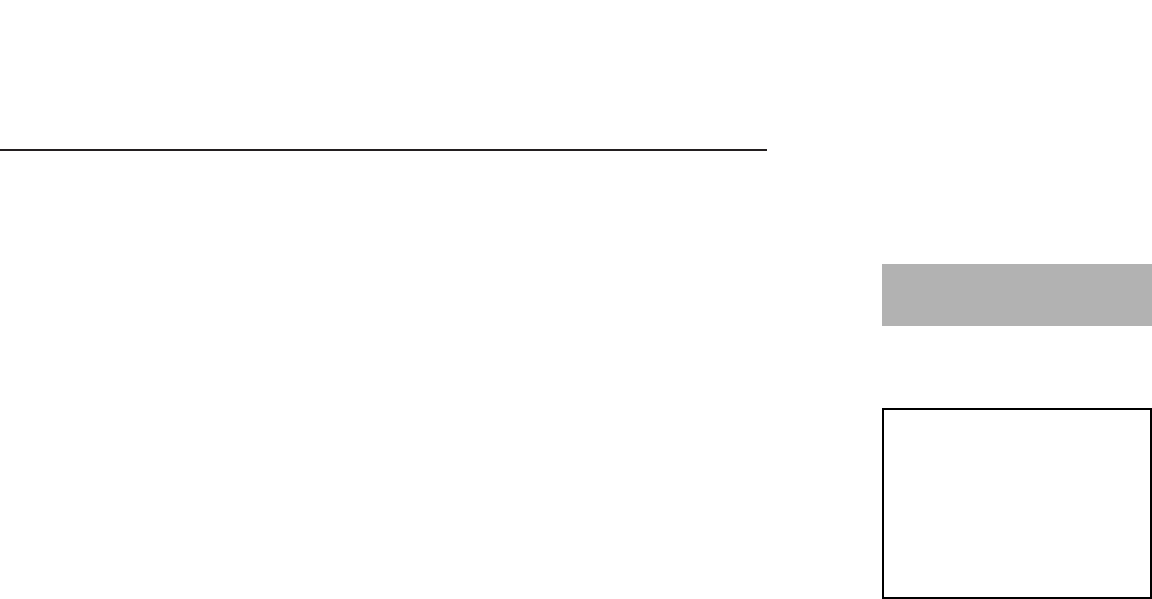
- Refrigerators 1
- WARNING! 2
- USE OF EXTENSION CORDS 3
- Control Settings 5
- About the shelves and bins 6
- About the crispers and pans 8
- About crisper removal 9
- About the automatic icemaker 10
- Installation Instructions 11
- Replacing the light bulbs 12
- Models 18 and 19 13
- REVERSING THE DOOR SWING 18
- Normal operating sounds 23
- Before you call for service… 24
- Operating Instructions 25
- We’ll Cover Any Appliance 27
- Anywhere. Anytime.* 27
- Model Number Serial Number 28
- Printed in the United States 32
- Printed on Recycled Paper 32
Résumé du contenu
www.Hotpoint.comRefrigeratorsTop-Freezer162D6747P008 39-60395 11-05 JRSafety Instructions . . . . . . . . . .2–4Operating InstructionsAddition
10Consumer Support Troubleshooting TipsOperating Instructions Safety InstructionsInstallation InstructionsIcemakerFeeler ArmPowerSwitchGreenPower Ligh
Consumer SupportTroubleshooting TipsOperating InstructionsSafety InstructionsInstallation Instructions11Care and cleaning of the refrigerator.www.Hotp
12Consumer Support Troubleshooting TipsOperating Instructions Safety InstructionsInstallation InstructionsSome models have only one light.Care and cle
BEFORE YOU BEGINRead these instructions completely and carefully.•IMPORTANT – Save theseinstructions for local inspector’s use.•IMPORTANT – Observe al
INSTALLING THE WATER LINE (ON SOME MODELS)Recommended copper water supply kits are WX8X2,WX8X3 or WX8X4, depending on the amount oftubing you need. Ap
• A GE water supply kit (containing tubing, shutoffvalve and fittings listed below) is available at extracost from your dealer or from Parts and Acces
Place the compression nut and ferrule (sleeve) for copper tubing onto the end of the tubing andconnect it to the shutoff valve. Make sure the tubing i
On power switch models, set the icemaker powerswitch to the l (on) position. On feeler arm models,move the feeler arm to the ON (down) position. Theic
REVERSING THE DOOR SWINGWhen reversing the door swing:• Read the instructions all the way through beforestarting.• Handle parts carefully to avoid scr
Installation InstructionsREMOVE THE REFRIGERATORDOOR2Tape the door shut with masking tape.Remove the center hinge pin with a 3/8″ socket and ratchet.R
IMPORTANT SAFETY INFORMATION.READ ALL INSTRUCTIONS BEFORE USING.WARNING!Use this appliance only for its intended purpose as described in this Owner’s
Installation InstructionsTRANSFER BOTTOM HINGEBRACKET TO THE LEFTFor models with a base grille, remove it by grasping itabout 6″ from each end and pul
Installation InstructionsTRANSFER REFRIGERATORDOOR HANDLE TO THE RIGHTTo remove the handle: Remove the plug button bycarefully prying under the edge w
REHANG THE REFRIGERATORDOORLower the refrigerator door onto the bottom hinge pin.Installation InstructionsTRANSFER FREEZER DOORHANDLE TO THE RIGHTRemo
23Consumer SupportTroubleshooting TipsOperating InstructionsSafety Instructions Installation InstructionsHUMMM...WHOOSH... The new high efficiency com
24Consumer Support Troubleshooting TipsOperating Instructions Safety InstructionsInstallation InstructionsBefore you call for service…Troubleshooting
25Consumer SupportTroubleshooting TipsOperating InstructionsSafety Instructions Installation Instructionswww.Hotpoint.comProblem Possible Causes What
Consumer Support Troubleshooting TipsOperating Instructions Safety InstructionsInstallation Instructions26Problem Possible Causes What To DoHot air fr
27General Electric CompanyWarranty Registration DepartmentP.O. Box 32150Louisville, KY 40232-2150GE Service Protection Plus™GE, a name recognized worl
Consumer Product Ownership RegistrationImportantMail Today!GE AppliancesGE Consumer & IndustrialAppliances General Electric Company Louisville, KY
29Notes.Consumer SupportTroubleshooting TipsOperating InstructionsSafety InstructionsInstallation Instructions
3Consumer SupportTroubleshooting TipsOperating InstructionsSafety Instructions Installation Instructionswww.Hotpoint.comUSE OF EXTENSION CORDSBecause
Notes.Consumer Support Troubleshooting TipsOperating Instructions Safety InstructionsInstallation Instructions30
31Consumer SupportTroubleshooting TipsOperating InstructionsSafety Instructions Installation InstructionsRefrigerator Warranty. (For customers in the
Hotpoint Website www.Hotpoint.comHave a question or need assistance with your appliance? Try the Hotpoint Website 24 hours a day, any day of the year!
4Consumer Support Troubleshooting TipsOperating Instructions Safety InstructionsInstallation InstructionsIMPORTANT SAFETY INFORMATION.READ ALL INSTRUC
Consumer SupportTroubleshooting TipsOperating InstructionsSafety InstructionsInstallation InstructionsAbout the controls on the refrigerator. www.Hotp
6Consumer Support Troubleshooting TipsOperating Instructions Safety InstructionsInstallation InstructionsAbout the shelves and bins.Not all features a
7Consumer SupportTroubleshooting TipsOperating InstructionsSafety InstructionsInstallation InstructionsNon-Adjustable Shelves on the DoorDetachable sh
8Consumer Support Troubleshooting TipsOperating Instructions Safety InstructionsInstallation InstructionsAdjustable Humidity Crisper (on some models)S
Removing the glass coverRemoving the frameConsumer SupportTroubleshooting TipsOperating InstructionsSafety InstructionsInstallation Instructions9About
 (16 pages)
(16 pages)







Commentaires sur ces manuels