Hotpoint FF200TP Manuel d'utilisateur Page 4
- Page / 16
- Table des matières
- DEPANNAGE
- MARQUE LIVRES
Noté. / 5. Basé sur avis des utilisateurs


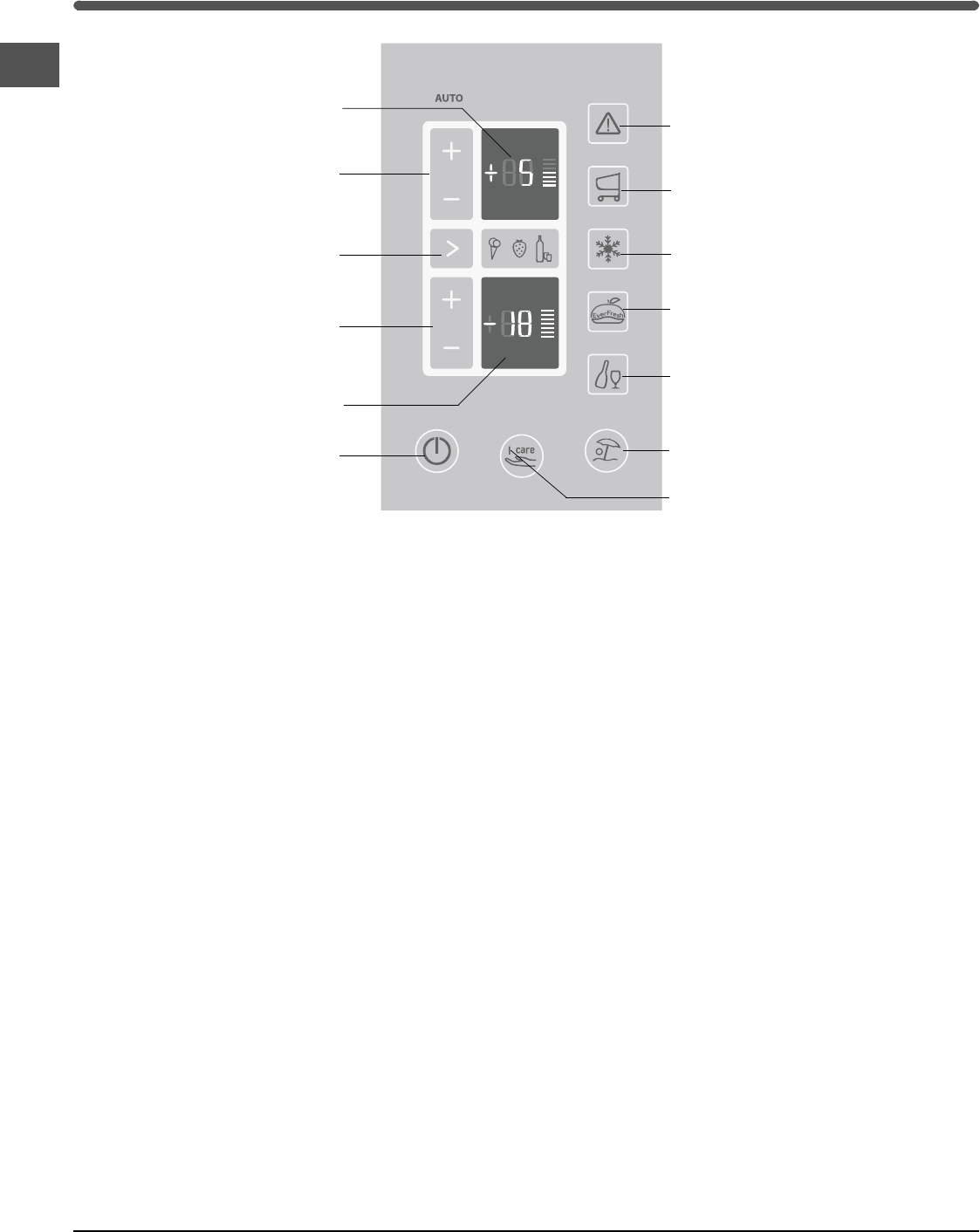
4
GB
Description of the
appliance
Control panel
ALLARMS
EVER FRESH
SUPER COOL
ICE PARTY
HOLIDAY
REFRIGERATOR
Temperature
Adjustment
COOL CARE ZONE
FREEZER
Temperature
Adjustment
ON/OFF
I CARE
FREEZER
Display
REFRIGERATOR
Display
ON/OFF
It is possible to switch the whole product (both the
refrigerator and freezer compartments) on by pressing
this button. The red LED indicates that the product is
switched off, while the green LED shows that it is
operating. To switch the product off, press and hold the
ON/OFF button for at least two seconds.
I CARE
This is used to activate and deactivate the I Care
function (the optimal temperature for energy saving
levels). When activated, the AUTO LED and the I Care
LED illuminate simultaneously.
ALARMS
This controls all the alarm signals connected to product
operation.
Child Lock
Enables the buttons on the control panel to be locked in
order to avoid various functions being activated accidentally
by children. To enable the Child Lock function, the ALARM
button must be pressed for 2 seconds.
REFRIGERATOR + and - Temperature Adjustment
Enable the temperature setting of the refrigerator to be
modified, with the relative confirmation of the
temperature selected shown on the display. It is also
possible to use these buttons to deactivate the
refrigerator compartment only (the display shows “- -”).
FREEZER + and - Temperature Adjustment
Enable the temperature setting of the freezer to be
modified, with the relative confirmation of the
temperature selected shown on the display.
REFRIGERATOR Display
Indicates the set temperature relating to the refrigerator
compartment or shows that it has been deactivated (in
this case the display shows “- -”).
FREEZER Display
Shows the set temperature relating to the freezer
compartment.
COOL CARE ZONE
Used to set the Cool Care Zone. By pressing this button,
it is possible to set any of the 4 operating modes relating
to the Cool Care Zone: the strawberry (-8°C), the ice-
cream (-12°C) or the bottle (-18°C). If none of the three
icons is illuminated, the Cool Care Zone will operate as a
normal freezer compartment.
SUPER COOL
Activates or deactivates the SUPER COOL function (rapid
cooling). The refrigerator display shows the text “SC”).
SUPER FREEZE
Activates or deactivates the SUPER FREEZE function
(rapid freezing), The freezer display shows the text “SF”).
EVER FRESH
Activates or deactivates the Ever Fresh function. When
the LED is illuminated, the vacuum-packing system is
operating; when the LED switches off the operation is
complete and the container airtight. A red LED signals
that a problem has been encountered.
HOLIDAY
Activates or deactivates the HOLIDAY function (the
AUTO LED illuminates).
ICE PARTY
Activates or deactivates the ICE PARTY function (It
reduces the temperature of the freezer for the period of
time required to cool a bottle.).
SUPER FREEZE
- Operating Instructions 1
- Installation 2
- Reversible doors 3
- Description of the 4
- Overall view 5
- Accessories 6
- Start-up and use 7
- (see figure A) 8
- (see figure B) 8
- (see figure C) 8
- (see figure D) 9
- Cool Care Zone 10
- WATER LEVEL 11
- Maintenance and care 12
- Precautions and tips 13
- Troubleshooting 14
- Guarantee 15
- After Sales Service 16
- Essential Contact Information 16
 (16 pages)
(16 pages)







Commentaires sur ces manuels